Posting simple text messages via the API
To learn how to post a message to a RingCentral chat, let's start with the ubiquitous example: Hello World. To post a message via the API, one must first know the ID of the chat they wish to post to. Let's assume for now that you know the chat ID that you intend to post to.
How to post a simple text message to a chat
With a chat ID in hand, posting is done with a simple REST API call, shown below.
console.log("Personal chat ID: " + chatId)
await post_text_message( chatId )
}
}catch(e){
console.log(e.message)
}
}
async function post_text_message(chatId) {
try {
let endpoint = `/team-messaging/v1/chats/${chatId}/posts`
let bodyParams = {
text: "Hello World"
}
let resp = await platform.post(endpoint, bodyParams)
let jsonObj = await resp.json()
console.log("Posted message successfully, id: " + jsonObj.id)
}catch(e){
console.log(e.message)
}
}
The code above will result in a chat message that appears as follows:
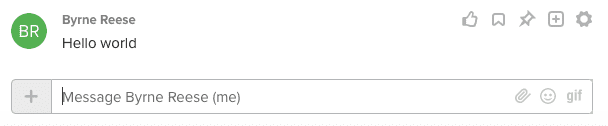
Did you know that you can also post via an incoming webhook?
Incoming webhooks provide an alternative conduit by which messages can be posted to a team. An incoming webhook's URL can be input into a third-party service provider to allow them to post event messages into a team on your behalf.
Posting limits imposed on REST API
Users are limited to posting 2,500 messages per day via the API. In this scenario, applications should receive a 500 error with the text, "You have exceeded your limits for this action."
Finding a safe and private chat ID in which to do development
In the example above, we assume that you know the chat ID you want to post a message into. But what do you do if you don't know a chat ID off the top of your head? To help you find an appropriate chat ID to post to regardless of the environment or account you may be running within, we take advantage of a type of chat every RingCentral user has but may not know about: one's "personal" chat.
Every user within RingCentral has a permanent and unique chat that is accessible exclusively by that user. This chat is in fact a chat with a single member: you. This is an ideal chat to post to for development and testing because it is easily discoverable regardless of the environment you may be operating in, and any messaging traffic you generate there will not interfere with anyone else.
The code sample below queries the Chats endpoint for the chat of type "Personal." The chat ID associated with that chat will be found in the response.
platform.on(platform.events.loginSuccess, () => {
get_personal_meeting_id()
})
async function get_personal_meeting_id() {
console.log("Getting personal chat")
var endpoint = "/team-messaging/v1/chats"
var params = {
type: 'Personal'
}
try {
var resp = await platform.get( endpoint, params )
var json = await resp.json()
var chat_id = json['records'][0]['id']
console.log("Personal chat ID: " + chat_id)
} catch (e) {
console.log("Error: " + e.message);
}
}
Posting cards via the REST API
You cannot post adaptive cards via an attachment
There are dedicated endpoints for posting adaptive cards to a team. If you include an adaptive card as an attachment to a simple text message, you will receive an error.