Introduction to Team Messaging Integrations
Getting Started with the Team Messaging API
RingCentral Team Messaging is a team collaboration solution that helps organize and centralize team communication. It is an exciting platform to develop for given the wide range of use cases, and integration possibilities.
We invite all developers to try out our Team Messaging API by writing a simple app to create a team in almost no time at all. Get started using a Quick Start in any of the following languages:
What can you build using the Team Messaging API?
Create interactive messages
Embue the messages you post with behavior, form elements and other kinds of interactivity. Allow users to enter data directly into a message and submit that data to your application.
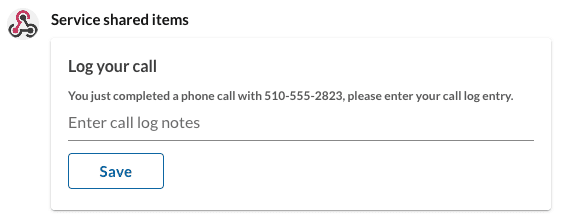
Build a RingCentral Add-in
RingCentral Add-ins provide developers with the means to create engaging and interactive messaging experiences that allow users to get more work done without leaving RingCentral. Add-ins can have one or more of the following capabilities:
- A fully-integrated and automated installation process.
- Interactive messages with buttons and other calls to action.
- Embedded forms and input elements for easier data collection.
Add-ins are a perfect solution for notifying teams about keys events that happen outside of RingCentral, and then allowing those teams to take action on those events.
Build a bot
Bots are automated agents that users can interact with in a coversational manner. Bots are useful to:
- deliver notifications to users privately
- automate interactions with users in a conversational manner
RingCentral supports and offers a number of Bot frameworks to help developers create bot applications. To get started creating a bot, we recommend using our Javascript Bot Framework which enables developers to create a bot in 10 lines of code, like this "Ping Bot:"
const createApp = require('ringcentral-chatbot/dist/apps').default
const handle = async event => {
const { type, text, group, bot } = event
if (type === 'Message4Bot' && text === 'ping') {
await bot.sendMessage(group.id, { text: 'pong' })
}
}
const app = createApp(handle)
app.listen(process.env.RINGCENTRAL_CHATBOT_EXPRESS_PORT)
Integrate with project management
RingCentral Team Messaging can also be used to help with project management. In Team Messaging you can create:
- Tasks - manage task/to-do lists, assign tasks to others, be notified when tasks are completed
- Events - create and share calendar events, project due-dates, co-worker vacations and more
-
Notes - create and share meeting notes, or maintain a scratch pad of important ideas
-
Learn about the Events API
- Learn about the Tasks API
- Learn about the Notes API