Troubleshooting Adaptive Cards
"Attachment does not match any schema"
Problem
When posting a card, you receive an error message saying that it "does not match any schema."
Sample error
{
"status":"error",
"message":"Your request was accepted, however a post was not generated",
"error":"Invalid AdaptiveCard payload",
"validation":[
"payload.attachments[0] does not match any schema"
]
}
Solution
The most likely explanation is that your adaptive card is not properly formed. It may be syntactically valid, but not semantically valid. Copy and paste your message into the message designer and look for validation errors.
Another popular tool used internally at RingCentral is Microsoft's Visual Studio Code. Install the Adaptive Card Studio plugin and it will highlight any schema errors you have and tell you how to fix them.
Outgoing webhook not being sent
Problem
Users are clicking the Action.Submit button in an adaptive card, but my app is not receiving a webhook notification.
Solution
Check the following:
-
Make sure the application posting the message has the "Interactive Messages" feature enabled. Login to the Developer Console, edit the app, and toggle "Interactive Messages." Finally, enter an Outbound Webhook URL.
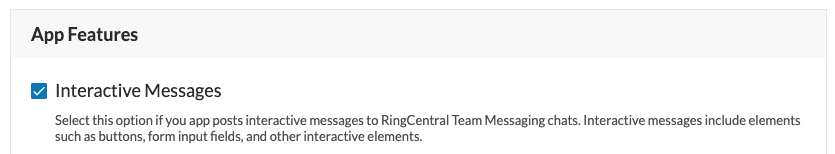
-
Make sure you are not posting to a generic incoming webhook URL. If the incoming webhook you are posting to was created by installing the app entitled "Incoming webhook," then interactive messages will not work because RingCentral has no outbound webhook URL to which to deliver notifications.