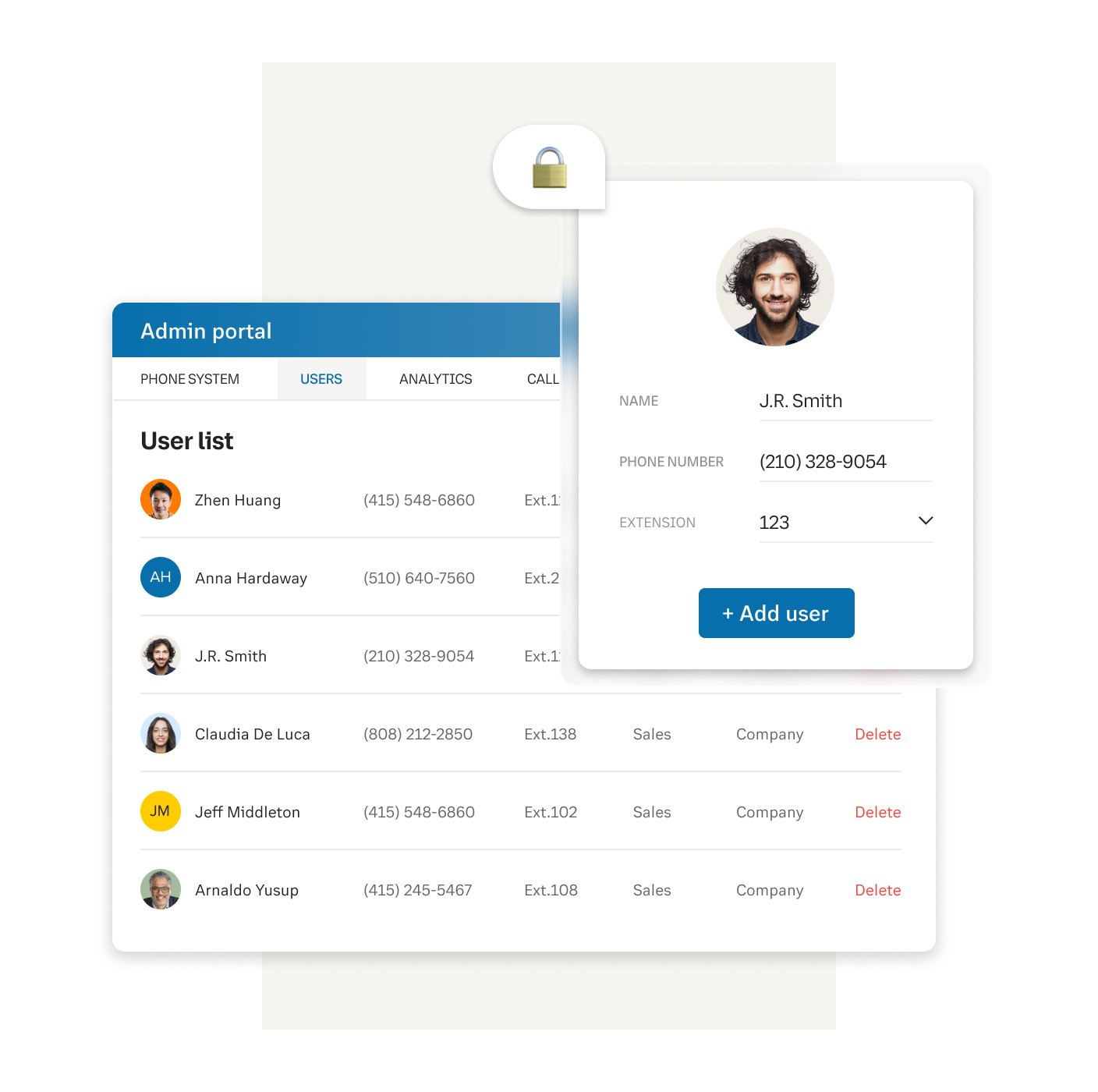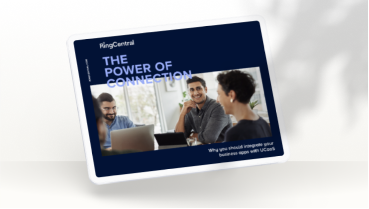Slice and dice call data for insights
Integrate RingCentral's call reporting features into an executive dashboard application so that each company department can easily provide management personnel with automated reports that compare call volume and call duration by teams, optionally sliced by geography and markets.