Realtime Responses Import
As explained in Getting Started you can enable the import of responses in realtime, by doing so the Realtime endpoint URL will be displayed in the survey configuration page. Please note that if the option is not enabled, RingCX Digital will not accept any incoming HTTP call on this Realtime endpoint URL.
The Realtime endpoint URL accepts HTTP POST requests in order to import survey responses in realtime (see Payload example for more detail on the payload expected by RingCX Digital).
Payload example
{
"record": {
"id": "12345_response_1",
"submitted_at": "2022-01-10T10:00:00.000Z",
"mapping_key": "response_mapping_key",
"questions": [
{
"id": "main_question",
"replies": [
{
"value": "5"
}
]
},
{
"id": "multiple_choices_question",
"replies": [
{
"value": "Faster response time"
},
{
"value": "Better follow-up"
}
]
},
{
"id": "free_text_question",
"replies": [
{
"value": "Everything's already perfect"
}
]
},
...
]
}
}
Detailed response format
| Field | Type | Mandatory | Description |
|---|---|---|---|
| record | Hash | YES | Response data, see Response object description. |
Response object description
| Field | Type | Mandatory | Description |
|---|---|---|---|
| id | String | YES | Unique identifier of the response. |
| submitted_at | Time | YES | Time the response was submitted at, the entire response will be ignored if not present. |
| mapping_key | String | YES | Mapping key that was sent as the i parameter in the survey link, see Response mapping key. |
| questions | Array | YES | List of questions and their associated replies, see Question object description. |
Question object description
| Field | Type | Mandatory | Description |
|---|---|---|---|
| id | String | YES | Unique identifier of the question, the whole entry will be ignored if not present. |
| replies | Array | YES | List of replies for a given question (can have multiple entries), see Reply object description. |
Reply object description
| Field | Type | Mandatory | Description |
|---|---|---|---|
| value | String | YES | Value of the reply (in the example above, value 5 will be equivalent to "Very satisfied" as seen in the configuration). |
Response mapping key
When sending the link to take a survey, RingCX Digital will add an additional i parameter in the URL to bind the response with the conversation:
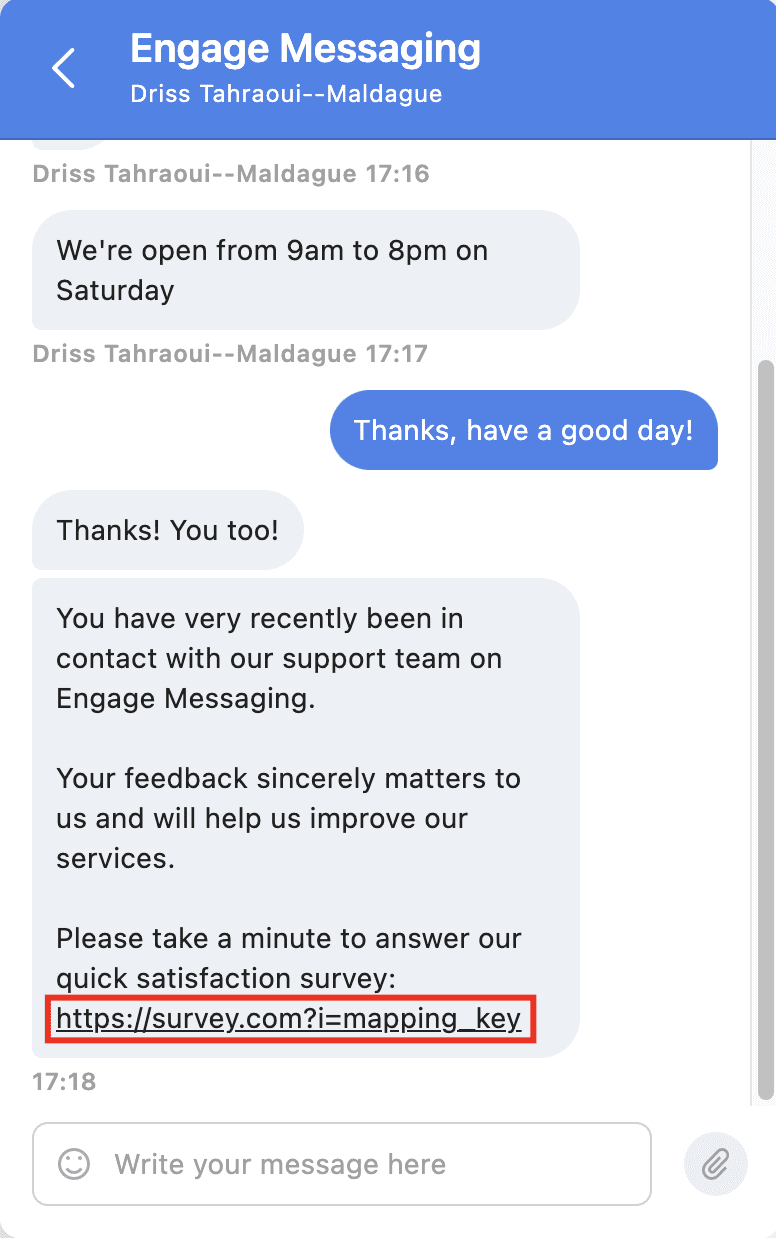
Warning
Please note that the response will be ignored by RingCX Digital if the mapping_key parameter is not present or if it cannot be matched with an existing conversation.