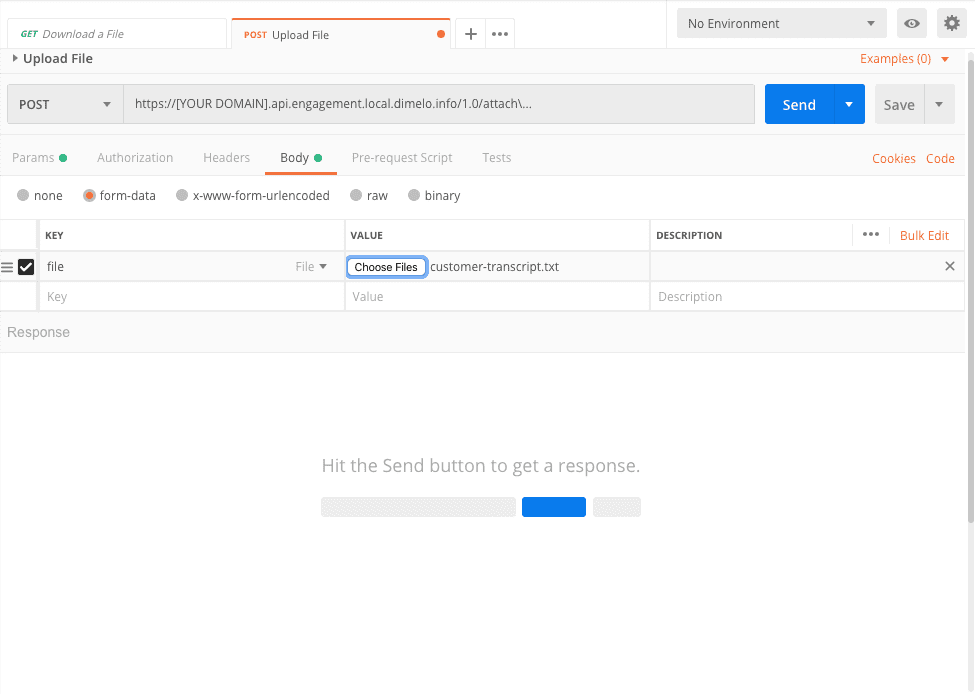Uploading Files
The Attachments API allows you to upload file in order to use it later on in another API call (e.g. to create a content). In order to upload a file to our API you need to pass the file parameter as multipart form data.
Using Curl
You can upload file via Curl by using the -F option with the path to your file, here’s an example:
curl -X POST https://[YOUR DOMAIN].api.engagement.local.dimelo.info/1.0/attachments?access_token=ACCESS_TOKEN -F 'file=@path/to/your/file'
Using Postman
Postman also allows you to upload files by adding a form-data parameter named file, and by choosing the file you want to upload as shown in screenshot below.
- Select POST method
- Select Body tab
- Select 'form-data' option
- Add key called "file"
- Choose file off of file-system
- Click "Send"