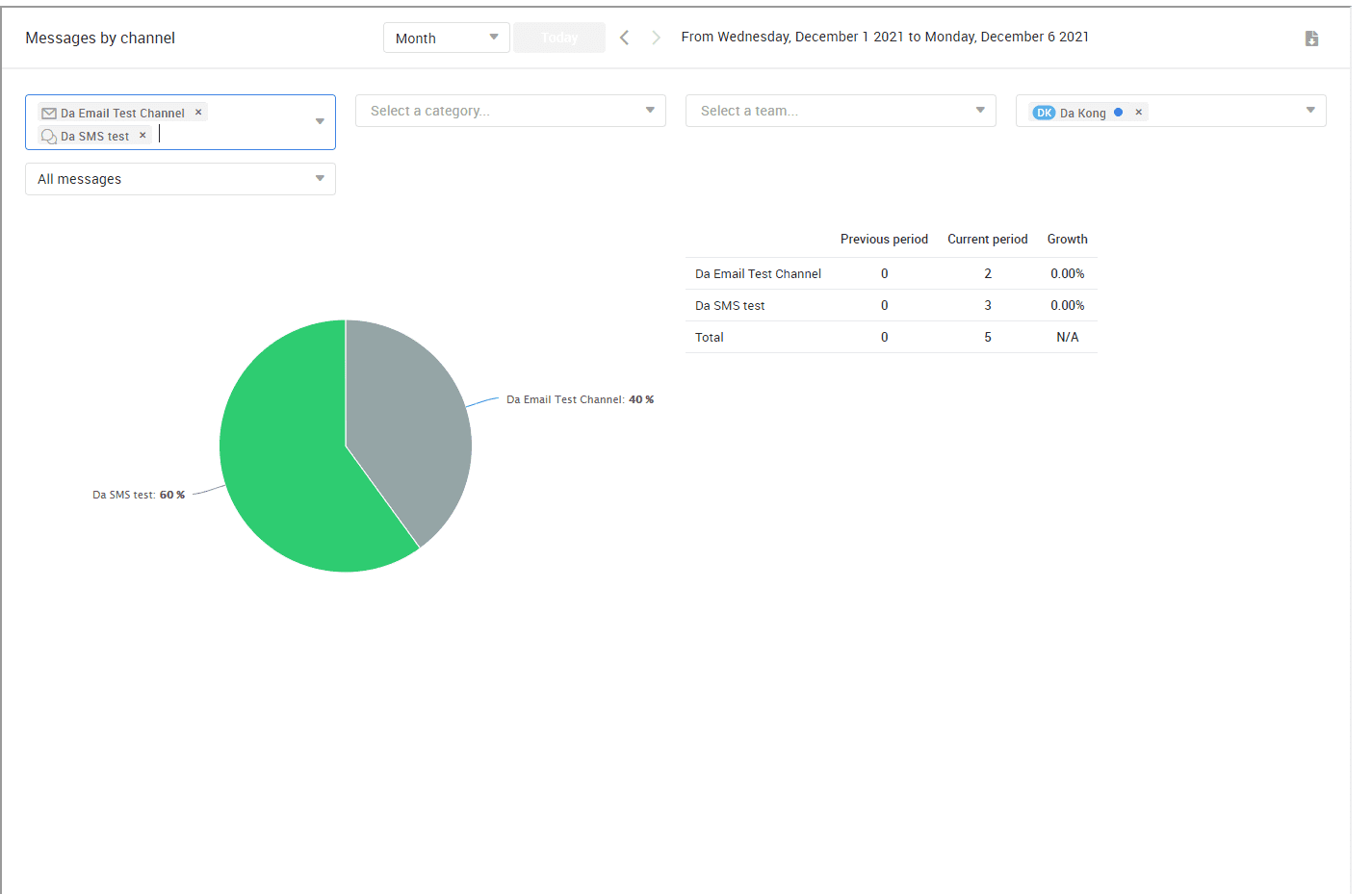Views
Here's a list of the different views available with the embedded UI.
Task View
The task view URL doesn't have variable parameters. The currently connected user inbox will be displayed.
<iframe src="https://{your-domain}.digital.ringcentral.com/tasks?view=no-header" width="1400" height="1000"></iframe>
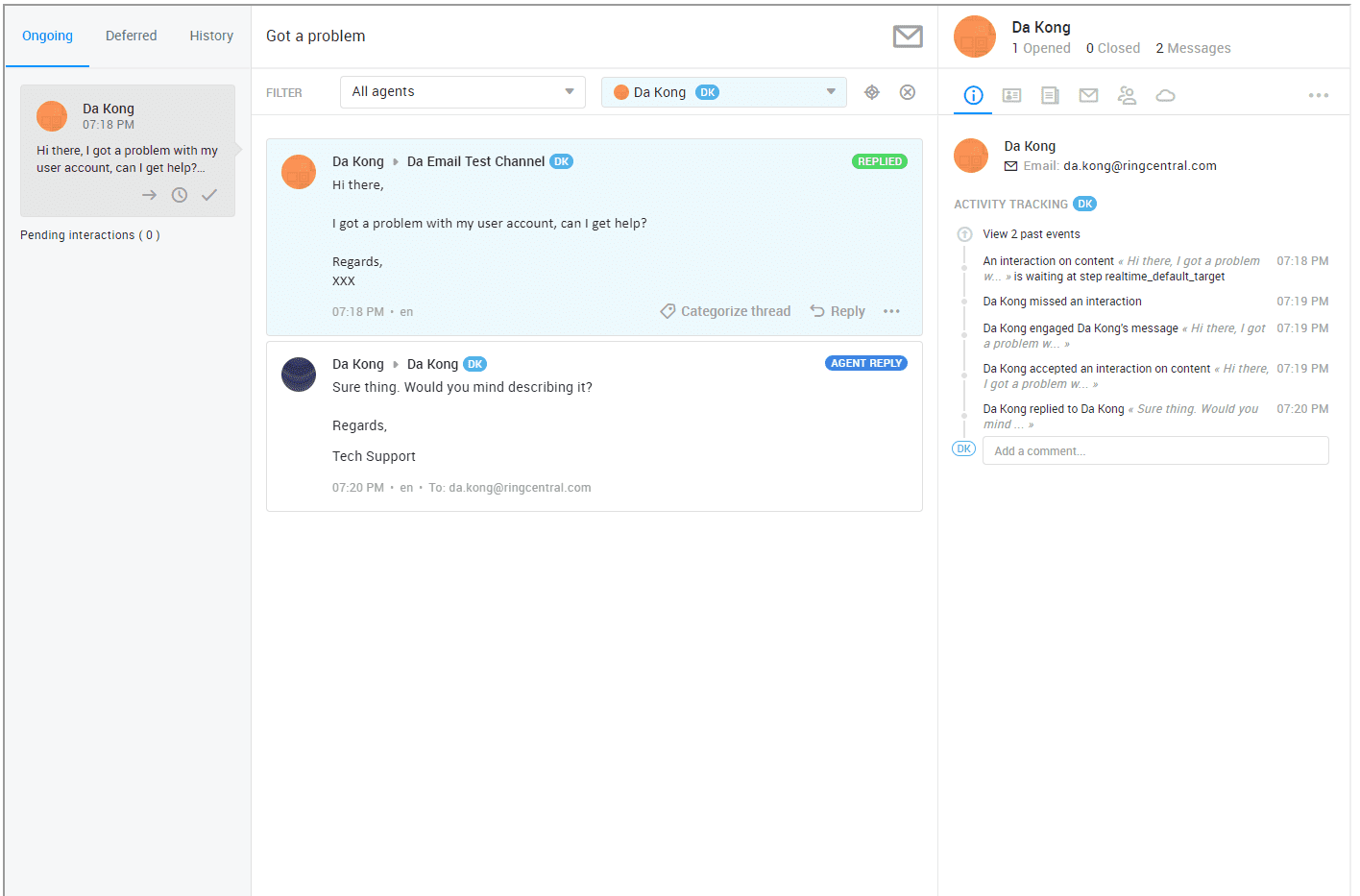
Task Permalink View
The task permalink view displays a single task and doesn't allow navigating to other parts of the interface (other tasks, pull view, admin, etc…). Any task related action (transfer, defer, etc...) can be taken from the web console or handled through RingCentral RingCX Digital REST API since it's not available in this view.
It has one variable parameter which is the id of the task which will be displayed. Example:
Note
taskId can be retrieved from Get All Tasks API
<iframe src="https://{your-domain}.digital.ringcentral.com/tasks/{taskId}/permalink" width="1400" height="1000"></iframe>
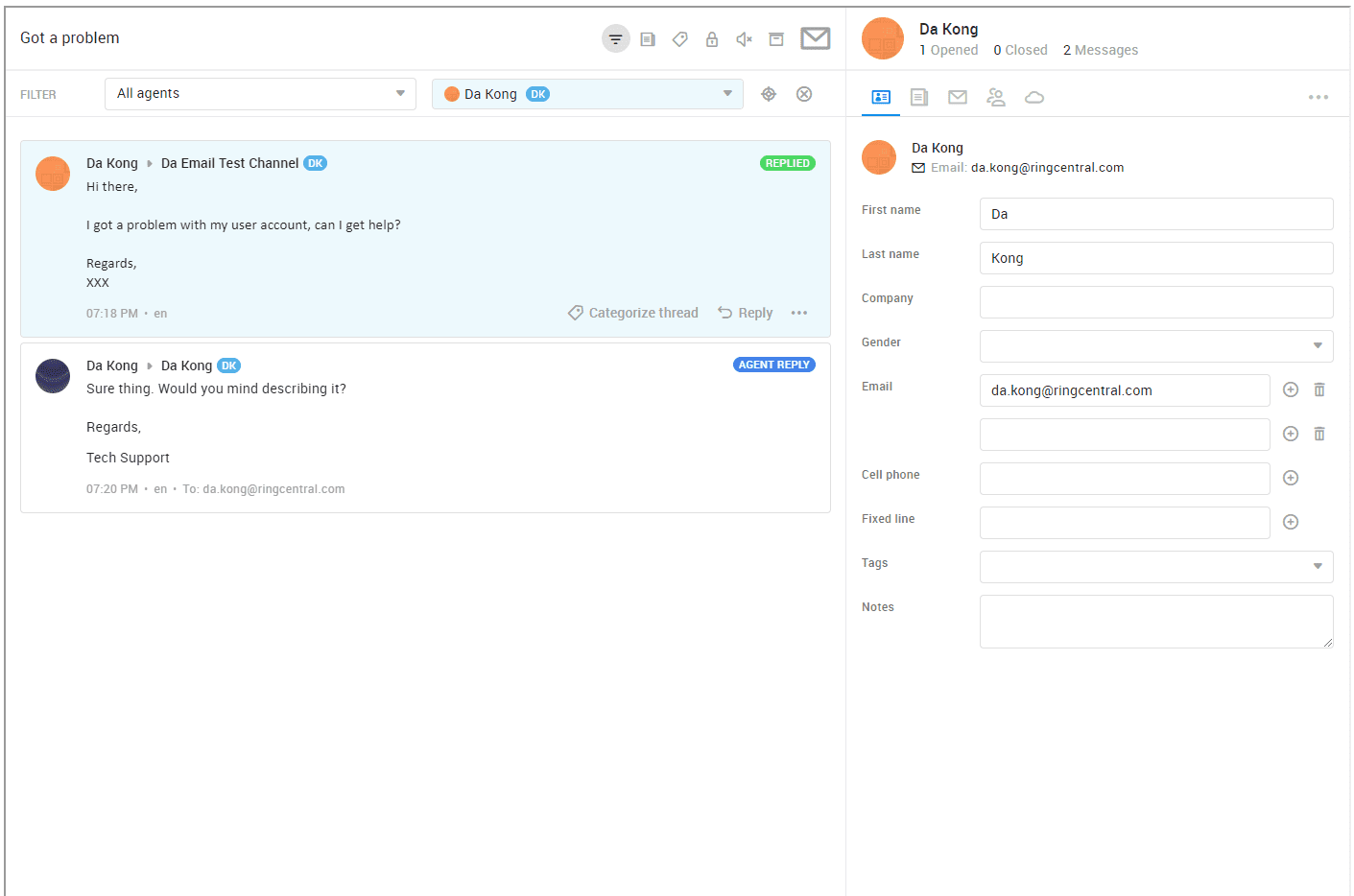
The task won't be accessible if it's not in the agent inbox.
Warning
In task permalink view, the “average handling time” stat is affected. Indeed, in this view, the intervals of time the tasks are considered as selected are synchronized when the iframe gains or loses focus.
For example, if the iframe loses the focus but the task is not completed, and 10 minutes later the task is completed without gaining the focus in-between, those 10 minutes won't be considered as an interval where the task was selected.
Pull View
The pull view URL doesn't have variable parameters. The currently connected user pull view will be displayed.
<iframe src="https://{your-domain}.digital.ringcentral.com/home?view=no-header" width="1400" height="1000"></iframe>
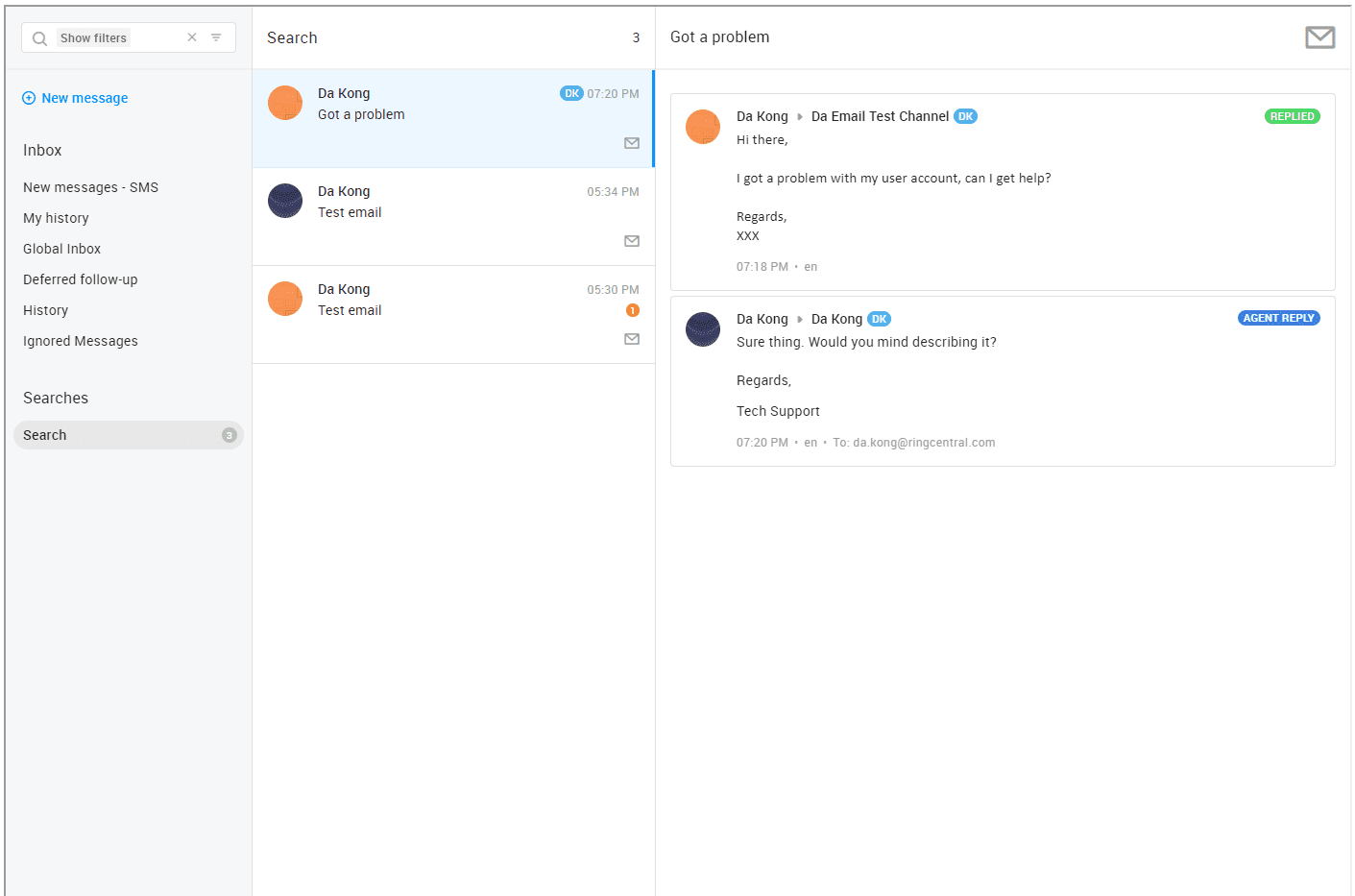
Permalink View
Note
contentThreadId can be retrieved from Get All Content Threads API
Note
contentId can be retrieved from Get All Contents API
The permalink view displays a single thread and doesn't allow navigating in folders or other thread. It's also the view agents gets by default when they don't have permission to access the pull view and click on a permalink. It works with the content thread and contents URL and just requires query parameter view=permalink. Example:
<iframe src="https://{your-domain}.digital.ringcentral.com/content_threads/{contentThreadId}?view=permalink" width="1400" height="1000"></iframe>
<iframe src="https://{your-domain}.digital.ringcentral.com/contents/{contentId}?view=permalink" width="1400" height="1000"></iframe>
<img src="../../ui-embed/permalink-view.png" class="img-fluid">
User Supervision View
Note
userId can be retrieved from Get All Users API
The supervised user id need to be provided in the user supervision URL:
<iframe src="https://{your-domain}.digital.ringcentral.com/supervision/users/{userId}?view=no-header" width="1400" height="1000"></iframe>
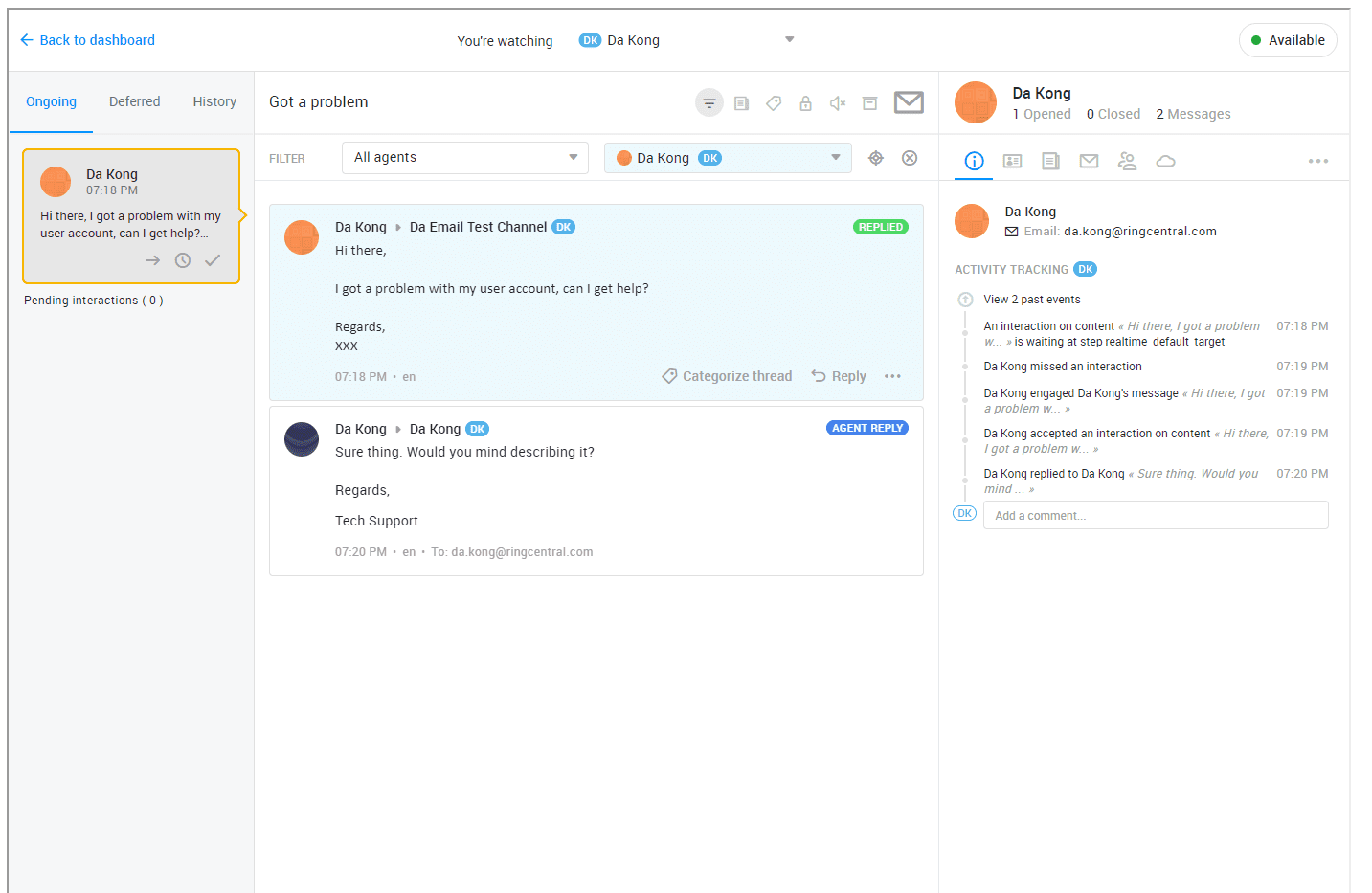
Analytics View
# dashboard without header
<iframe src="http://{your-domain}.digital.ringcentral.com/stats?dashboard=1&view=no-header" width="1400" height="1000"></iframe>
# dashboard without header and without sidebar
<iframe src="http://{your-domain}.digital.ringcentral.com/stats?dashboard=1&view=no-header,no-sidebar" width="1400" height="1000"></iframe>
For analytics views, you can add the no-sidebar value to the view parameter in order to choose whether or not you want to display the sidebar. If you want to specify the two values, they should be comma separated (e.g. view=no-header,no-sidebar). The no-sidebar value will prevent agents to go to another statistic.
Here's a view without header but with the sidebar:
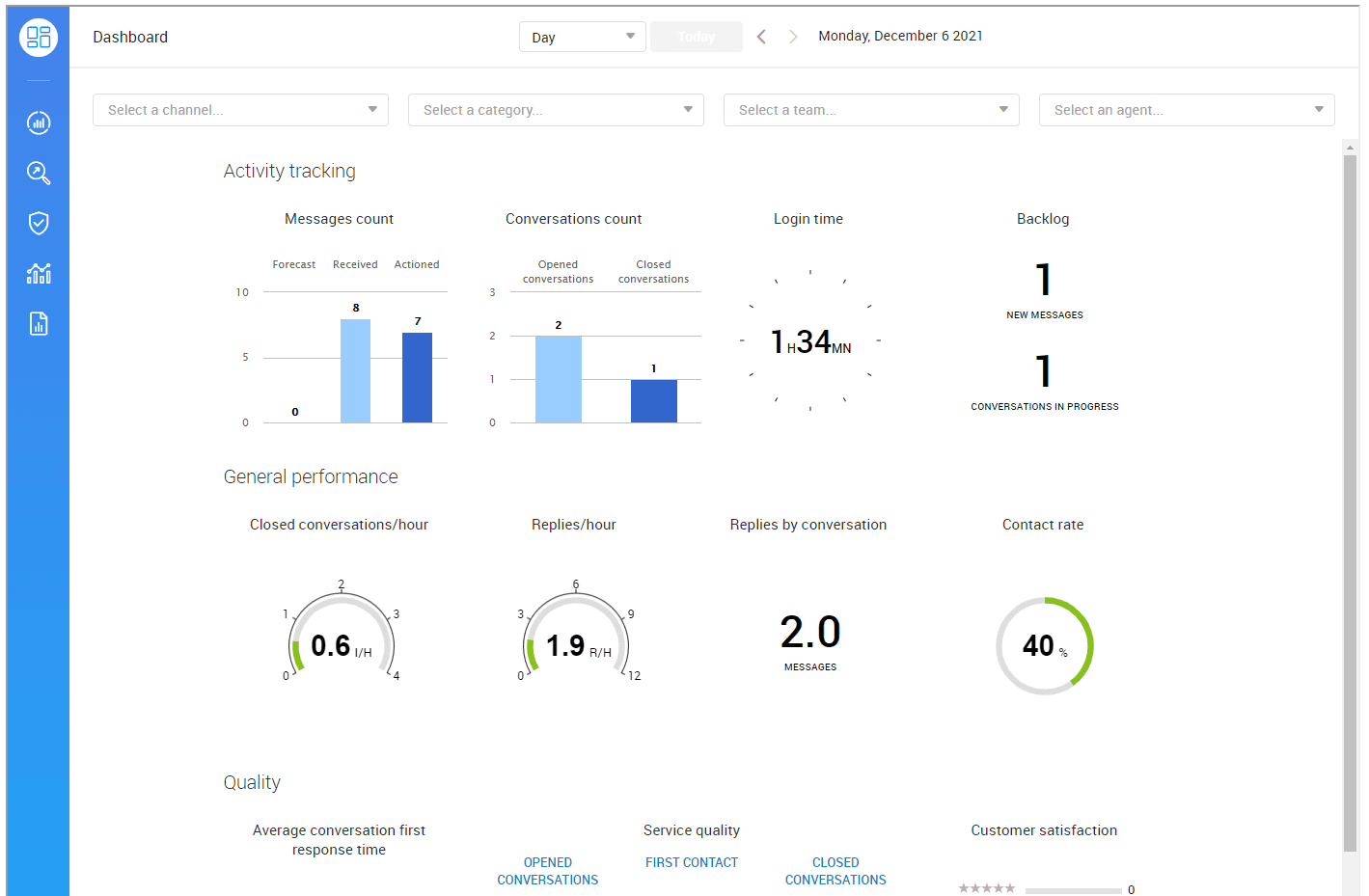
Here's a view without header and without the sidebar:
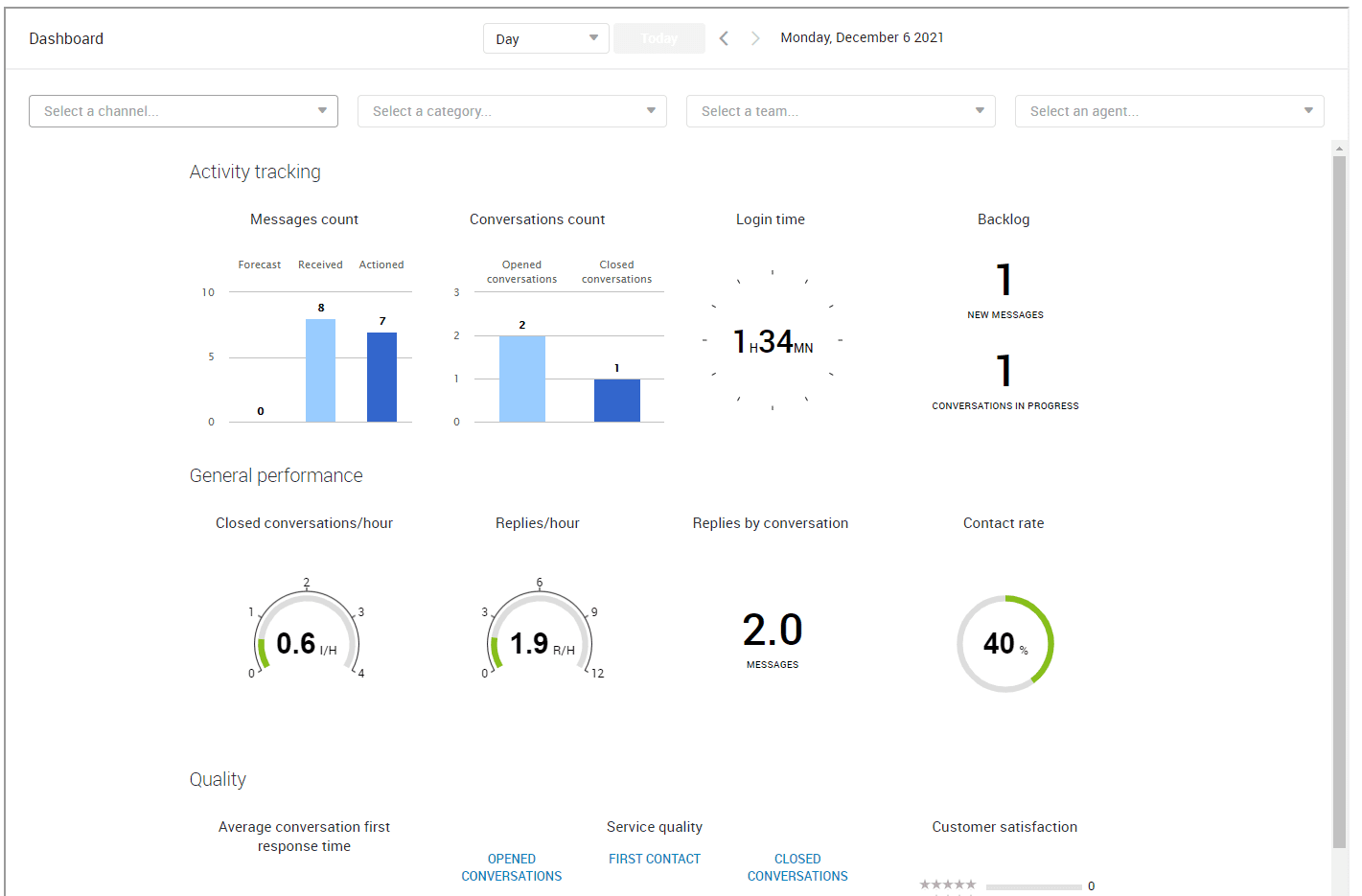
Specific Statistic View
For the different specific statistics, the statistic identifier need to be provided through the identifier parameter:
Note
statistic-identifier can only be found when you open an analytics page from web console, and the link looks like:
https://{your-domain}.digital.ringcentral.com/stats?begin_date={begin-date}&end_date={end-date}&period%5Btype%5D={period-type}&contents_status={contents-status}&identifier={statistic-identifier}&advanced_analytics_type={adanced-analytics-type}
<iframe src="http://{your-domain}.digital.ringcentral.com/stats?identifier={statistic-identifier}&view=no-header,no-sidebar" width="1400" height="1000"></iframe>